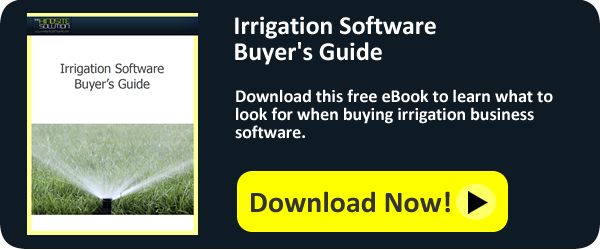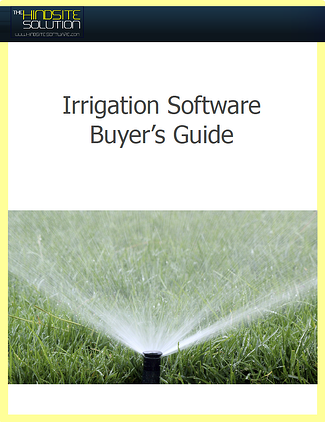
By David Crary
So you’ve decided to make the switch to irrigation business software for your business? Great! Paperwork is a tried and true method for running a business, but in this industry it can also be a source of many unnecessary headaches. Maybe you’re sick of rummaging through countless piles of paper filled with messy handwriting, only to never find that one invoice you needed. Maybe you’re tired of losing money because your techs always forget to write down what parts they used. Whatever the reason may be, you want to make your life easier and your business more efficient by going electronic. But the question may be: what do I need to look for in software?
Here are the five things we think are important to have in irrigation business software.
1. A robust contact manager with user defined fields
If you’re a paperwork junkie, you probably have file cabinets stacked
full of folders with customer information in them. Anything from invoices, to field notes, to as builts for their property is locked away in hundreds or thousands of folders. Over time, that paperwork turns into a mountain of loosely organized information that can take you forever to sort through.
Irrigation business software transforms those scraps of paper into neatly arranged, searchable electronic pieces of information. At the very least, your irrigation business software solution should have a contact management system with basic demographic fields like name, address, email, phones, etc.
But the best solutions enable you to store whatever information you want in fields that you define. These so-called user-defined fields can help you store information about how many zones there are, what brand of sprinkler head is used, or even the name of the customer’s dog. One of the great things about storing information in an irrigation business software solution is that you can keep track of virtually any piece of information that you need to run your business more effectively. User-defined fields become a must-have feature if you’re serious about going paperless.
2. Fast, efficient scheduling
If you’re using paper, something as simple as scheduling a customer can take 5 minutes or more. Not with software.
But not all software solutions are created equal, so be sure you understand exactly how a solution enables you to schedule a customer. If you’re an irrigation business, you may want to mass schedule your startups and winterizations, but everyone else calls for service. So make sure your software has a mass schedule function and is optimized to schedule an appointment when a customer calls. It’s also very helpful if your software has extra bells and whistles, like the ability to quickly view their balance (if any), view any past history with them, and see which techs will be in the area at the time so you schedule more efficiently.
3. A mobile field app for field data collection
A lot of the prospects we talk to approach us thinking they only need software to help streamline their scheduling. They don’t even consider that much of the customer data that you need to run your business is actually captured by your field technicians.
That’s why it’s vitally important that you buy irrigation business software that enables your technicians to view and input data when they are on the customer’s property. Mobile field service software made specifically for irrigation businesses will include a mobile field app that your techs can download onto a tablet or smart phone. This lets the office send information to and receive information from the techs in the field without them ever having to step foot in the office.
This is especially important if you perform time and material work. By forcing your technicians to time in and out of jobs, you’ll get an exact record of the time they spent on site. Also, make sure the software makes it easy to enter the parts they used so you can bill for every part used on the job. Without software, this data is often inaccurate (your guys will round the time in and out, often not in your favor). With software, you know you’re getting accurate data every time.
4. Integration to your accounting software to streamline billing
The last piece of the irrigation business software puzzle is billing. Your software should integrate with your accounting software platform so you can quickly and easily send invoices. And get paid faster.
If you’re a QuickBooks user, ask about their support of QuickBooks Online. Though you may not be using the Online version yet, Intuit, the company behind QuickBooks, is actively moving toward the cloud, and expect the majority of their customers to be there within five years. So make sure the software you select either supports or has a plan to support QuickBooks Online.
Want some more tips on what irrigation business software to buy? Then download our free eBook, Irrigation Software Buyer’s Guide, today!