By David Crary
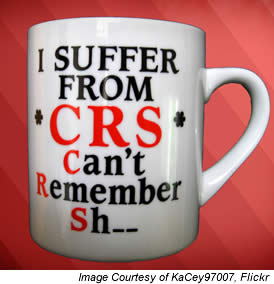 I have the worst memory ever. Ask anyone in my office. I need to use our field service software to pop up reminders so I never forget appointments or “to-do’s”. When you add in trying to remember logins, passwords, usernames, etc., I am a total mess. Collectively we lose more than 10,300 hours per year retrieving lost passwords, making new ones or talking to call center representatives about them (http://lastpass.com). Luckily, I have found simple ways to remember my logins and my passwords so I am never locked out of my accounts again.
I have the worst memory ever. Ask anyone in my office. I need to use our field service software to pop up reminders so I never forget appointments or “to-do’s”. When you add in trying to remember logins, passwords, usernames, etc., I am a total mess. Collectively we lose more than 10,300 hours per year retrieving lost passwords, making new ones or talking to call center representatives about them (http://lastpass.com). Luckily, I have found simple ways to remember my logins and my passwords so I am never locked out of my accounts again.
Most people think if they just use the same log in for every program they use, they will never forget. This is probably true, but this is also one of the worst things you can do. DO NOT make your login the same for every account you own. Once internet hackers and thieves have your email (as this is most used for usernames), all they need to discover is you password and they are able to login to everything. In the off chance that someone should break in to your account, you want them to only have access to that one account, not all of your accounts. Make sure each login is different. Perhaps that means adding a different number or character in the middle of each password or at the end of each username. Whatever it is, I’m begging you, make them unique.
Okay off of my soapbox and on to my helpful tip: Document all usernames and passwords.
I personally use LastPass, a service provided online that keeps all of your passwords stored in one place so you only really have to remember one login: the one to get in to LastPass. LastPass is great because it is also available on my phone as an app. The app does cost a small fee of about $12/year, but it’s worth it! You are allowed to not only store passwords, but any text data that you want kept safe. LastPass is also great because instead of entering in passwords every time I want to log in to an account, I simply click my mouse and it logs me in.
The other online service I have heard works great is KeePass. I have not personally used this site, but friends of mine have and said it works well. It is the same as LastPass in that you remember one password (the one to log in to KeePass) and voila! you have access to all of your logins. The other nice thing about KeePass is that it is portable, so it can be stored on a USB and it can also be installed on to your desktop for easy access.
If you aren’t keen on using the internet to keep your information safe you can always go the tried and true method of documenting logins in an Excel document or on piece of paper. Using Excel is a good way to store information if you have to make multiple changes to your information over the year. The only issue with Excel is that all of your information is stored on your computer, which if stolen, could be quite damaging to not only your company but also you personally.
This is also a good rule of thumb to have for each of your employees. Document their logins for all field devices, mobile field service software programs, etc. in case they are sick or no longer with the company and you need to access their information.
Documenting your logins is not only a reliever of stress it is also a time saver! Do you have time to sit on the phone with a representative trying to receive a new password because you forgot yours? Or do you have the time to wait for an employee to get back to you with their field service dispatch software login when you have an angry customer waiting for their information? I doubt it. Document your logins to save yourself on stress, time, and stolen, valuable data.







