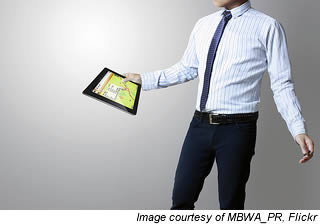 A lot of our customers have been asking us what kind of device they should buy to run our mobile field service software. They want to know if a tablet or a smartphone is better to run the program. To be honest, most field service software will run perfectly well on both devices. What needs to be considered, however, is which device will be a better fit for the way your company runs?
A lot of our customers have been asking us what kind of device they should buy to run our mobile field service software. They want to know if a tablet or a smartphone is better to run the program. To be honest, most field service software will run perfectly well on both devices. What needs to be considered, however, is which device will be a better fit for the way your company runs?
Instead of pushing my personal preference on people, I decided I would address the pros and cons of both and let you decide which will be the best fit for your company.
Smartphone
Pros:
- Size – Most smartphones these days are capable of being stored in your pocket without causing much, if any, of a nuisance. This makes it a great device for out in the field. It keeps your crews’ hands open to work and not worry about carrying around a larger tablet.
- Phone Calls – Phone calls are much easier to take on a smartphone rather than a tablet. While some tablets do have the ability to be used as phones, it is not as simple as holding a smartphone up to your ear, and frankly, you would look a little silly holding a tablet up to your ear.
- Cost Effective – Almost everyone these days has a smartphone. Not everyone, however, has a tablet. While tablets are a popular trend, phones are more popular. You can avoid the costs of buying new devices for your entire crew by allowing them to use their personal device.
Cons:
- Size – While the smaller size can make traveling and working with a smartphone better, it can also make using the actual field service software harder to use. If a screen is too small, it can be hard to read the text and it can also be harder for those of us with “fat” fingers to hit the correct buttons.
- Distractions – Smartphones, especially those that also double as personal phones, can be a huge distraction. There is an app for everything these days, as well as personal text messages and personal emails. The trouble with having the phone on the job site is that your techs may be constantly checking it.
- Customer Perception – This may sound strange, but I’ve heard from customers who have told us their customers complain when they see their guys typing on their phone when they should be working. They just assumed they were sending personal texts, instead of entering job data.
Tablet
Pros:
- Size – Tablets are equipped with larger screens allowing easier viewing and typing. This is great if there is a lot of information to be entered or if the guys have special instructions for different properties that they cannot afford to miss.
- Less Fragile – Along with the size of the screen making the job easier, the size of the device makes it easier to handle. This eliminates the number of replacements needed, compared to a phone that can slip out of a pocket or someone’s hands much easier.
Cons:
- Size – While a bigger screen size is always a positive, the screen size also makes the entire device bigger. Therefore, this causes the “mobility” of the device to be more difficult. A bigger device is going to be more difficult for the crews to move around smoothly with.
- Phone Calls – While some tablets do have the ability to make phone calls or have apps that can be downloaded to make phone calls, it is not the easiest device to handle calls with. If your guys need to be able to make or take calls in the field, a phone is a much better option.
- Costs – It seems more likely that you will need to buy your crews tablets than you would need to buy them smartphones. This is an added cost to your company. While there are affordable tablets out there, phones are an easier solution, as almost everyone these days has a smart phone.
Different companies will find different devices more useful. Figure out your crews’ typical work day, and decide based off of that which device will better serve them, and your company.
Want to know what to do with these new devices after you purchase them? Check out the Quick and Dirty Technology Checklist today!








