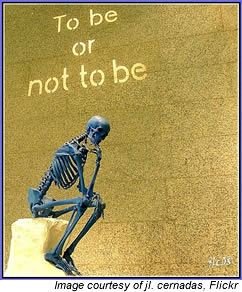 So you finally ditched your paperwork and invested in work order software. I bet it feels great to have eliminated those messy, illegible pieces of paper that were forming stacks around your desk. However, I can also bet you have customers that still would like to receive paper copies of their invoices or work orders. It will probably still be this way for a while, because even though it feels like it, not everyone is switching their entire life over to the technology world.
So you finally ditched your paperwork and invested in work order software. I bet it feels great to have eliminated those messy, illegible pieces of paper that were forming stacks around your desk. However, I can also bet you have customers that still would like to receive paper copies of their invoices or work orders. It will probably still be this way for a while, because even though it feels like it, not everyone is switching their entire life over to the technology world.
So the question becomes, should you print in the field with your work order software, or should you print in your office? Your techs can use their devices to access mobile field service software on their phone and send invoices or work orders to a portable printer in their trucks. But should they? I personally believe you should save the printing for in the office. Here is why:
Expensive – Portable printers are a very expensive investment, especially for those who are owners of a small business. The printers alone can run you anywhere from $200 to over $1,000 depending on brand and features.
The next price obstacle you face is replacing ink and paper. These are added expenses and most will usually run you more than what an in office printer paper and ink would cost you.
Inefficient – Think of your guy’s trucks. Are they the cleanest, safest place to hold expensive equipment? With netbooks, tablets or smartphones, you can buy cases and shields to protect them from the daily bumps and drops.
Printers are a different story. Most are fairly fragile and can’t take the day-to-day wear and tear that the rest of your equipment can. Not to mention most will need a Bluetooth connection or a USB plug in to work with the tech’s mobile device.Unable to Review/No Room For Margin of Error – One of my biggest issues with printing in the field is the inability of the office staff, managers, or the owner to review the work order. The invoice is given to the customer without another set of eyes to review.
This can resort in some bad outcomes. Say the tech did not include a part for the service done, and therefore the customer gets a bill less than they should have. It is very difficult to send a customer another bill on top of their initial bill and say it was due to the company’s error.
What I suggest…
Keep your printing in the office. This gives you a chance to review the details of a work order before it is given to the customer to be paid. It is great to have everything so automatic and efficient with work order software, but that doesn’t mean double checking things is always the worst thing. Take the time to review work orders and send the customer an invoice in the mail or via email.
Printing in the field always sounds like a good idea at first. You are streamlining all of your other processes, why not add printing in the field to the mix? However, there are unforeseen consequences that can come along with allowing printing in the field and it is not always in the best interest of the company to adapt this practice.
Skipping the portable printer but still wondering how you can get the most out of your smartphones and tablets? Check out our Quick and Dirty Technology Checklist to ensure you are being as efficient as possible with your company’s electronics.







