
Facebook has 1.4 billion users. Let me just let that sink in - 1.4 billion. That’s a lot of people, which makes it the world’s most popular social media site.
Odds are, most of the customers your field service business serves are Facebook users. You probably already know the value of having a Facebook page.
But do you know how to leverage Facebook’s built-in analytics to review and improve your Facebook page’s performance?
First, you need to get to Insights. From your Facebook page, simply click on the Insights tab at the top. You’ll see the following tabs on the page - Overview, Likes, Reach, Visits, Posts and People. Let’s take a look at each of these tabs and how they can help you.
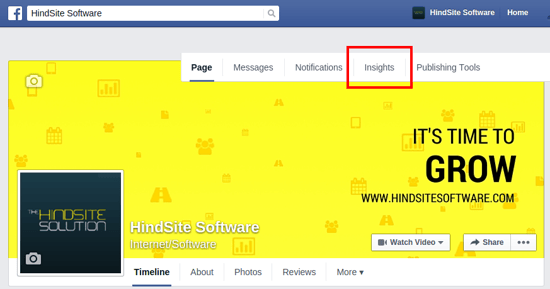
Overview
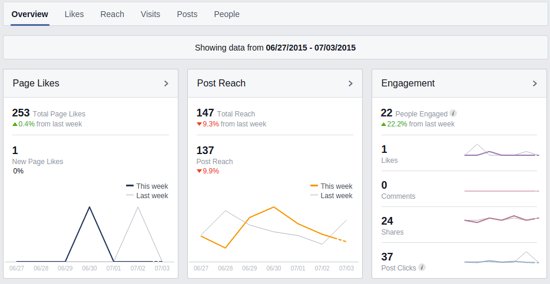
What it tells you: The Overview tab gives you a weekly snapshot of your activities. You can see how many likes you gained or lost, your post reach (how many people saw your posts), your post engagement (basically how many likes, comments or shares your posts received), information on your last five posts, and information on pages to watch.
 Most of the information on this tab can be found on other tabs, except for the pages to watch. Pages to watch can be useful to see how you stack up to your competitors. You can see how many likes they have, as well as compare the number of posts and engagement they had from the previous week.
Most of the information on this tab can be found on other tabs, except for the pages to watch. Pages to watch can be useful to see how you stack up to your competitors. You can see how many likes they have, as well as compare the number of posts and engagement they had from the previous week.
For example, at HindSite, we monitor other field service software vendors and partners to see what they’re doing. Though many of them have more followers, they post significantly less than HindSite and typically have little to no engagement. The engagement score tells us we’re making a bigger impression on our followers than our competitors.
Likes
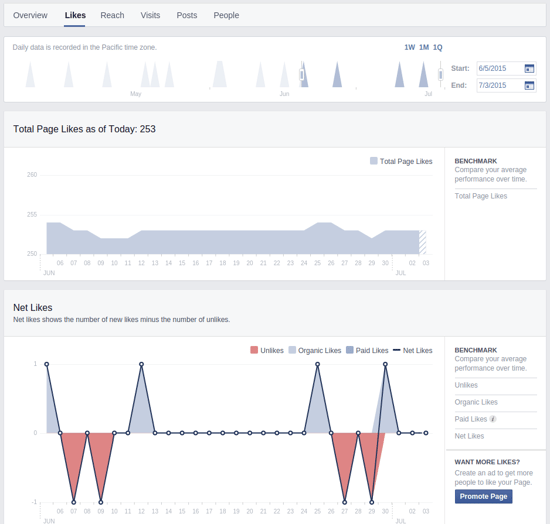
What it tells you: As the name implies, your likes shows the growth and decline of your likes over time. The top graph shows a monthly graph of your total likes, the middle graph shows a daily view of your net likes over the past month, and the bottom graph tells you where your likes happened.

Though these insights are relatively simple, if you click on any of the graphs, you can retrieve more information about likes and unlikes on that specific day. You can use this data to determine how you garnered likes and unlikes. For example, if you had a lot of unlikes on one day, it may be worth looking into that day’s posts. Was there anything that may have offended your fans? Likewise for likes - learning how you earned your likes can help you duplicate those efforts to earn even more.
Reach
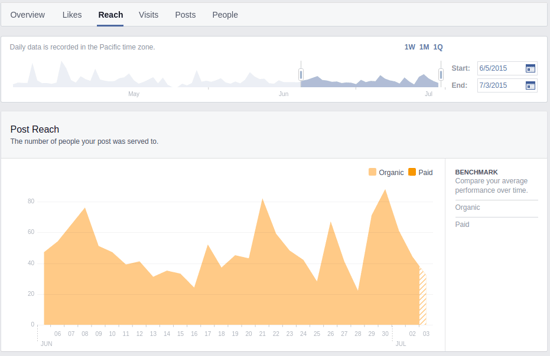
What it tells you: The Reach tab shows you how many unique views you garnered for your posts in an individual day, the likes, comments and shares for your posts, and the hides, spam and unlikes from posts. You can click on individual days to see the posts for that day.
 Facebook’s algorithm rewards posts that are liked, shared and commented on frequently. If you want all your followers to see your posts, you’ll want to make them as engaging as possible. So see what types of posts garner the most engagement and create more like them.
Facebook’s algorithm rewards posts that are liked, shared and commented on frequently. If you want all your followers to see your posts, you’ll want to make them as engaging as possible. So see what types of posts garner the most engagement and create more like them.
For example, Facebook is trying hard to steal market share from YouTube. I’ve noticed that Facebook’s embedded videos will garner a greater reach than other posts, regardless of engagement. As a result, I’d recommend using videos on your Facebook mix as frequently as possible.
Visits
What it tells you: The Visits tab tells you specifically what pages your visitors are visiting - your timeline, reviews, info, photos and admin, as well as where on the Internet they are coming from to visit those pages.

For a field service business, reviews can really help you add new customers. I’d make sure you have a lot of reviews and monitor how frequently people access those reviews. Also, it’s always a good practice to include lots of photos in your posts. If you own a green industry business, include pictures of your irrigation systems, maintenance work, landscaping, hardscapes, etc. Leverage your photos tab to show off your work, and then monitor how many tab views you garner.
Posts
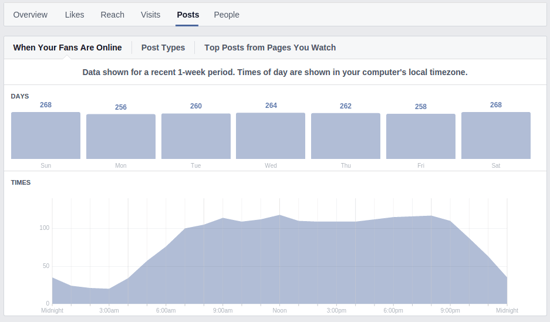
What it tells you: The posts tab is my favorite Facebook Insights tab because it shows you so much data about your posts. You can see the days and times when people who like your page are online as well as data like reach and engagement for all your recent posts. Plus, you can click on links to posts to see additional information, like the average length of a video view or how many likes or shares a post received.
You can also see how different post types perform (like videos or photos or links) as well as see top posts from people you watch.
 Pay attention to when your fans are online because it can help you better time your posts for when your fans are online. For example, we seem to have a spike around 9 a.m., another around noon, and then a third around 8 p.m. That makes sense, there’s basically a morning break when our fans take to Facebook, a lunch break and then a late night break.
Pay attention to when your fans are online because it can help you better time your posts for when your fans are online. For example, we seem to have a spike around 9 a.m., another around noon, and then a third around 8 p.m. That makes sense, there’s basically a morning break when our fans take to Facebook, a lunch break and then a late night break.
Yours might be different, so it’s worth paying attention to when your fans consume your content. If you can time posts to just before the most fans are online, you’re more likely to get views and engagement.
People
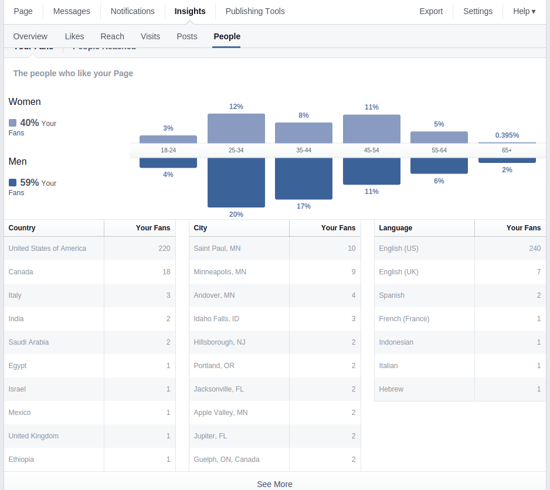
What it tells you: The people tab delivers insight about your fans. You’ll see their ages, the countries and cities where they live, and the language they speak. You can also see the ages and locations of the people who you reached in the last 28 days.
 The people tab can help you create better posts by understanding not only who your fans are, but who you’re reaching with your content. For example, our fans are 60% male, yet our posts reach 50% female and 50% male. If we looked only at our fans, we’d create more male-centric content.
The people tab can help you create better posts by understanding not only who your fans are, but who you’re reaching with your content. For example, our fans are 60% male, yet our posts reach 50% female and 50% male. If we looked only at our fans, we’d create more male-centric content.
So use the people tab to plan what kinds of posts to use. If you have a lot of fans in a certain city, talk about events in that city. If you have a lot of older, female fans, talk grandkids. If you have a lot of young males, sports topics are probably a good choice. But know your fans - and the people you reach - to write better pieces of content.
Now that you have a better understanding of how to use Facebook Insights to improve your Facebook page, why not improve your entire social media strategy with our free eBook, How to Turn Your Green Industry Business into a Social Media Rock Star?








