
Odds are that if you’re using a field service solution software, you know how beneficial it can be for business. You're saving money, you're getting more jobs finished in a day and seeing some awesome growth year over year(we have actually seen our customer grow their business on average of 20% year over year). While not all software is created equally, most will have similar, key functions. Here are five essential hacks for your field service solution software that you should be taking advantage of:
Use automated emails to recover lost sales
If you struck out with a potential prospect that you were pursuing, don’t abandon all hope. As long as the conversation you had with them wasn’t a disaster and they never want to hear from you, EVER, then use your field service software to send automated emails to keep the lead alive.
It will be different from platform to platform, but if you can send automated emails, segment your email list so you can send emails to folks who you didn’t close the sale with, but still believe you have a chance with. Our automated email platform allows you to segment, customize and personalize emails.
Drag and drop scheduling
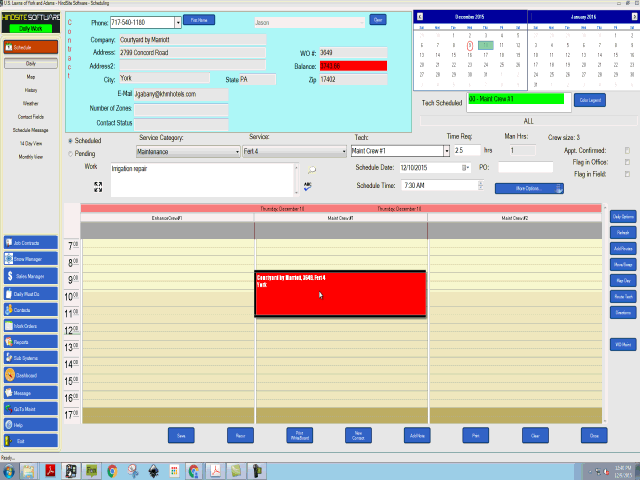
This hack is for the office, but field service software should allow whoever is in charge of scheduling and dispatching to drag and drop schedules for their crews. Our software will allow you to click on a scheduled appointment and simply drag and drop it in order to reschedule that appointment. This is extremely helpful if you have a rain-out day where you need to reschedule an entire day or if a tech calls in sick.
Create new work orders out in the field
Sometimes a field tech might have a block of time free during the day and they might pick up a job from a current customer’s neighbor. Most field service software solutions will allow you to create new customers from an app when your techs are in the field. This will reduce the time spent on administrative tasks in the office.
Notify field techs of important customer needs
Set notifications for your field service techs that can be shown before they arrive on the job. Ideally, important customer needs will be shown to techs within the software they normally use on the job and not through another third party app or software.
With HindSite, important info is displayed on service tech’s tablets right when they time into a job. The notifications can be anything from a garage security code if you need it to a warning about the evil neighbor dog!
Use a web portal to manage subcontractors
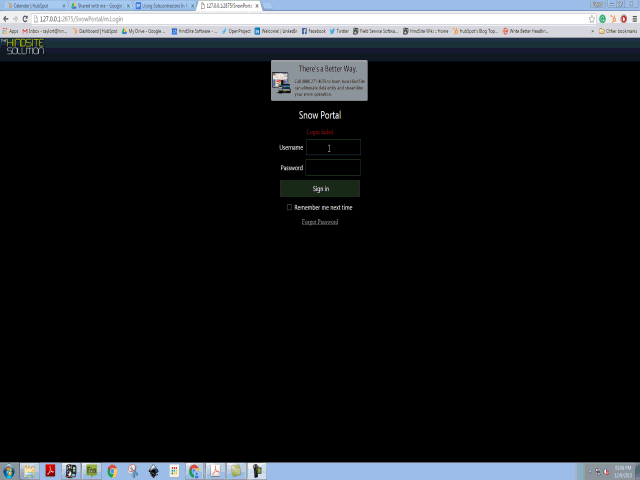
Subcontractors are prevalent in a few field service industry businesses. Often times, the businesses that hire out subs struggle with managing their activity and payment. Having a web portal that allows your subcontractors to access important information is extremely helpful.
HindSite allows snow removal business owners to easily set up web portal access for their subcontractors so they can record key field information. Subcontractors can log into this portal on any smartphone or tablet.
Create a daily to-do list
If you’re like me, you have to create a to-do list in order to remember anything. Using your field service software to create a daily to-do list is a great way to make sure you’re getting all of your most important tasks done throughout the day.
We have a to-do list built into our software that we call the Daily Must Do’s. These are the most important activities that you need to action. If you have incomplete work orders that weren’t finished by a field tech, you can clean up that data and complete it so it is ready for billing. Or if a field tech creates a new contact while they are out on a job, the office user can look at that new contact, fill out any missing information and have the option to merge it with another account.








