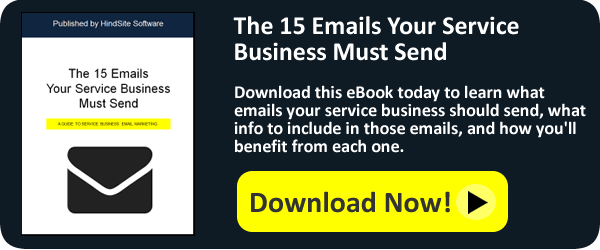It’s Monday. Maybe the brain hasn’t kicked in yet. Even though it’s mid-afternoon. //sigh/.
It’s Monday. Maybe the brain hasn’t kicked in yet. Even though it’s mid-afternoon. //sigh/.
C’mon, it happens to the best of us. In fact, it happens to your computers too. So, in honor of my…er… people who may or may not be having a sluggish Monday, here are a few tips to give your computer a bit more juice.
- Disk Cleanup
Sometimes programs leave bits of themselves littered all over the insides of your computer. It’s kind of messy, but it happens to the best of us. Disk Cleanup will take care of a lot of these wastrels and – sort of like a Defrag – will make your hard drive more efficient and faster. You can also use a tool like PC Decrapifier, and the in-house techies highly recommend CCleaner. Please check with your IT Guy for details on how to use these programs… you don’t want to wipe clean your entire hard drive! - Defrag
If your hard drive is of the disc variety (it probably is, unless your computer has an “SSD” sticker on it somewhere) might be in need of a defragmentation. This reorders all the bits and bytes to be, well, next to each other on the disk. It means it has to spin less to get the data you need. Kind of technical, but trust us, it’s worth doing. - Startup Programs
When your computer boots up, it tries to load a whole bunch of programs automatically. This really slows down your startup, and when you’re trying to get a jump on your day, this is a real drag. But you can choose what you want to start automatically. Type “msconfig” in the search box in your Start menu. Just make sure you’re only turning off the optional stuff! When you open msconfig.exe, click on the Startup tab and de-select services that you know are third party (i.e. not Microsoft’s core utilities). - More Memory
Adding RAM is always an option, depending on the age and capacity of your computer. Make sure you check with your IT guy before running out and buying more memory, because (a) there are far too many options, and (b) you do need to open up the guts of your computer to replace it. But it’s one of the most affordable ways to get a real boost to speediness. - Updates
We mention these in our "Quick ‘n’ Dirty” Technology Checklist. You may groan about having to deal with them, and a lot of IT guys will bash them, but often times they are actually helpful, both for efficiency and security reasons. - Dust Bustin’
No matter how clean your shop is, computers get dusty. Buy a can of compressed air and blow the hell out of the inside of your computer. Especially with laptops, this can nearly bring computers back from the dead (seriously, several of us have done this with our personal laptops). The dust makes it easier for your computer to overheat and slow down. It’s cheap, worth it, and strangely satisfying.
These are easy and free-or-cheap things you can do to help your computer out on a sluggish Monday. Good luck!
Now that your computer is up and running without hitches, read our eBook and learn the most important emails your service business should be sending.