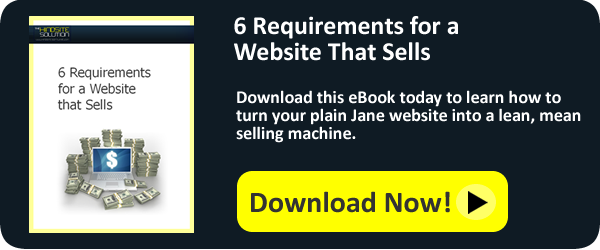by: David Crary

Mobile technology has transformed the way customers research and purchase products. Small service businesses are using every tool they have to stay connected to their customers. With so many smart-phone users now, it’s become essential for small business owners to develop a solid mobile web presence.
Your website is one of the most important tools you have to grow your small business. It’s vital that it reflects your image and promotes your organization and the services you provide.
First impressions are important. Your website provides immediate communication between you and your customers. Make it count.
Keep the following points in mind when developing your mobile friendly website. It’s key to have a website that:
-
Looks professional
-
Works effectively at all times
-
Serves new and current customers
-
Adds value to your small service business
-
Generates revenue from new and current customers
FIND A DEVELOPER THAT CAN CREATE A RESPONSIVE WEBSITE DESIGN
Having a responsive website design means the layout you create will adjust with the customer’s screen size. Search for a developer who thinks it’s exciting to work with the constant changes taking place in web design.
It’s essential your developer can articulate and show visually what your business is about and the services you provide. You definitely need someone that understands how to use modern technology to connect customers to your website.
Keep in mind that your customers are looking for a website that is mobile friendly, has relevant information and is technically simple to use.
Putting a website together is a delicate balancing act. Keep the following ideas in mind:
-
Create a clean, simple design that is easy for customers to navigate
-
Customers do not want to waste time; make sure your site and the links included load quickly
-
Photos and images need to adjust and load for different devices
-
Make it accessible for mobile devices, tablets, ipads, laptops and desktops
-
Include only relevant business content on your website
-
Use analytics to see how customers are using your website
-
See how your site looks visually on a variety of devices.
-
Absolutely no typos. Proofread before you launch changes
-
Recruit a focus group and solicit honest and detailed feedback on the website
-
Buy software that alerts you when web pages need updating or when information needs to be changed.
-
Test your website on different browsers
-
Test your website on different operating systems. It could look very different on a PC versus a Macintosh.
-
Review your site on a regular basis
DON’T USE FLASH-BASED VIDEOS OR GRAPHICS
Using Flash technology on your website is very troublesome. It can really complicate your customers’ ability to navigate your website and why add more complications? Keep it simple, straightforward and visually interesting. Flash takes time to load and customers are not willing to wait.
Often there is a button on sites to skip the flash video, but really if you’re offering your customers a chance to skip a flash video, it must not be worth watching in the first place.
Why clutter your page with Flash? Flash uses too much power, is distracting and can slow down the search. Remember, you want your site to look professional, and not be filled with cheesy graphics or graphics that take too long to load.
Don’t make your customers work so hard to give you their business. If that’s the case, potential customers will quickly click some place else. You have to catch their attention right away. Make using your website enjoyable for your customers. Stay away from Flash technology.
DON’T SPREAD INFORMATION ACROSS MULTIPLE PAGES
The last thing you want to do is frustrate customers by spreading information across too many pages. Make it easy to show customers your website from any device and be sure to put information about your organization a click away—no more. The more customers have to click, the more likely they are to click out of your site, which is exactly what you don’t want.
Your site should include all the information about your business that a customer might need. Be sure to include a menu on your page with all of your service options.
PUT IMPORTANT INFORMATION AT THE TOP OF THE PAGE
Customers want access to your contact information. If they’re interested in your services, that’s the first bit of information they’re looking for.
Place your contact information at the top of your website, where it’s easy for your customers to find it. It may be advantageous to include contact information on the bottom of the site as well.
Be sure to include a phone number contact. Some customers may want to speak with a live person who can answer questions and reassure them that they’re getting the help and support they need.
If phone assistance is available to your customers, make it clear on your website that you have live customer service just a phone call away. If you offer only email contact, then make that clear and simple to use from your website.
TEST IT ON YOUR PHONE/TABLET – USE AN EMULATOR TO TEST VARIOUS DEVICES:
Be sure your customers can read your website with ease. Test, test and then test some more. Test and review your business content on your own devices to make sure the website works the way you planned.
Be certain that your website will work for any device a current or potential customer may use. Work out the problems with your business site before your customers are confronted with them.
You must monitor, review and update your mobile website continuously. Remember your customers may be evaluating your site by the last date the website was updated and if it’s been too long, it may be a red flag.
Try this emulator link to test your finished design: http://www.mobilephoneemulator.com/
Now that you've got a mobile-friendly website, why not turn it into a sales engine? Download our free eBook, 6 Requirements for a Website that Sells, to learn how!