
Facebook very quietly released a new feature to their platform a couple months ago. Their new Services Directory is not unlike Yelp! or Angie’s List. Users can search for local service businesses, read reviews and see how the businesses are rated. There are over 50 million active business Pages on Facebook and that number has been growing.
It appears to have launched without notice to the public in December 2015 and still has not been talked about much. In its current state as of writing this, it is only available in a desktop version. And while nothing has been written about when we can expect to see this type of search allowed for mobile, mobile applications typically follow closely after their desktop parent if it isn’t released right away.
This is what users see when they land on the Facebook Professional Services page.
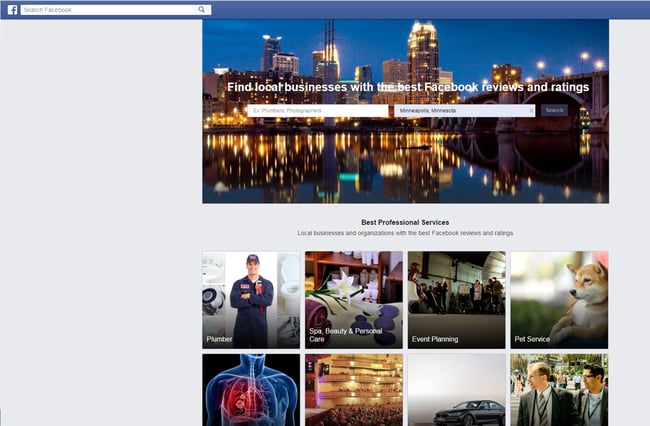
Users are prompted with their location (which can auto populate depending on your browser settings) and a search bar to type in a service. Or, alternatively they can simply click one of the pre-picked categories below. I had typed in “lawn maintenance” and then “irrigation”, however it doesn’t seem like Facebook recognized these as categories yet. So I tried “landscaping”, and that worked out.
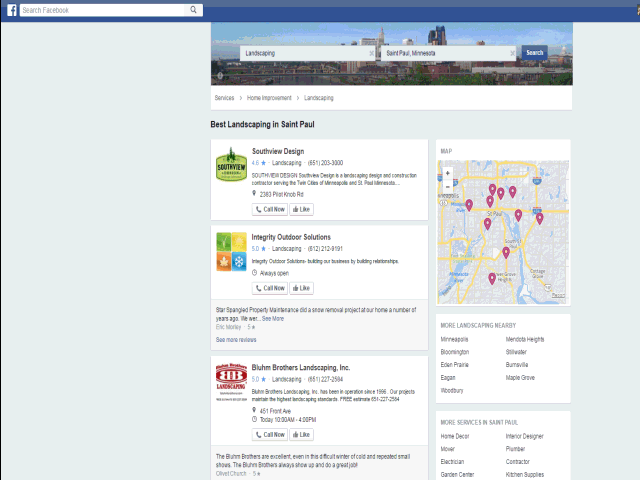
An article from Search Engine Land said that Facebook Professional Services is still in its early stages, however, they may be developing the search function to compete with Yelp! and other local directories.
As it sits right now, Facebook uses their star rating system as well as reviews on a business’ page to rank these service businesses. Search Engine Land’s article also said that it is likely that Facebook tailors its results for the person searching depending on whether they have interacted with a business’ page before or if someone that the searcher is friends with has reviewed a page.
So, our tips for you and your business. While we don’t have anything concrete that Facebook has made public, but here are some commonalities among the company pages listed on the Professional Services section.
- Use an awesome image on your business page - When I searched for landscapers in the Minneapolis area, the ones that stood out were the businesses with a nice profile image. This is set from your business page.
- Remember the basics - In the world of search engine optimization, the acronym NAP is one of the most important factors in ranking within a search. NAP stands for name, address and phone number and you need to make sure this is consistent around all of your directory listings. So if you use one phone number in your Yelp! listing, use the same one on your Facebook business page.
Additionally, Facebook Services listings also show when the businesses are open. Put in your hours of operation or at the very least, the hours when you have someone to answer the phone when they call in.
Also, make sure you have a good description of your business. The results page shows your business description. Make sure it is succinct and shows what your service business’ focus is.
- Mind the call to action - You can set a call to action on your business page. For your call to action, you should make it as easy for potential customers to get in touch with you. Because of this, you should be using the “Call Now” call to action.
- Get positive reviews now! - While it is still unclear as to how these rankings are provided, it appears that higher reviewed businesses appear in the rankings. So it might be a good idea for you to ask for your customers to review you on Facebook.
Want to learn more about successful internet marketing? Download our FREE eBook, Local SEO for Green Industry Businesses today and learn how to rank higher in search engines!








