By Taylor Tuomie
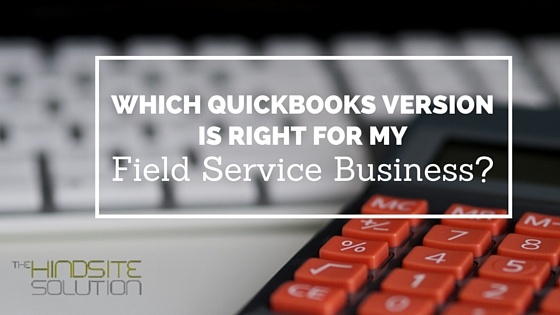
With over 6.4 Million customers and close to 10 Million users, QuickBooks is the most popular accounting software on the market for small businesses. Their desktop accounting software has been around since 1992 and the online version of their product has been around since 2000. Recently QuickBooks Online, their cloud-based solution, has been gaining steam as an option for small businesses.
There are benefits and downsides to both the online versions and the desktop versions. They share many key functions and in a lot of different ways, they might be a good fit for any field service business. Here are some of the reasons why people choose one version over the other:
Why go online?
AccessOne of the biggest benefits of moving any software to a cloud-based solution is the ability to access information 24/7. As long as you have an internet connection available, users are able to access their data anywhere. While QuickBooks desktop software is accessible remotely, only one user at a time can be logged on. QuickBooks Online allows for multiple users simultaneously, which enables collaboration if needed.
Flexibility
The online version integrates with over 300 cloud based apps, like job costing, time tracking, and even inventory management. It is an a la carte style that allows you to pick and choose what works for your business. (Hint: Our field service software integrates with QuickBooks Online!)
Automation
Another benefit that the online version has over the desktop version is the automation of tasks. Bank transactions are downloaded nightly with QBO. There is no need for you to log in and initiate that process. The online version also sends reporting emails automatically. If you’re the office manager at your field service company, you can have monthly reports sent from your email address to the rest of your company, all without having to compile information and sending it out.
Support
One of the reasons people might be hesitant in going with a cloud-based solution is whether or not they would be left to fend for themselves if there are any issues after purchasing (see #7). QBO’s customer support is built into the subscription price.
Why go Desktop?
Functionality
The online version doesn’t have all the same features as the desktop versions. While not everyone needs these features, it is something to consider. QuickBooks Pro and Premier are more robust. If you need Industry Specific reports or inventory tracking, you might want to stick with your trusty desktop.
Security
Some people are hesitant in adopting cloud technologies for their business and one of the major reasons is that they do not want their data being stored outside of their office. Our Director of Product Development has a poster on his door that says “There is no Cloud, it’s just someone else’s computer”. Funny, but also true. While using the desktop version doesn’t necessarily mean that your data is always protected, at the very least, you know where it is being stored.
Cost
It might be a cheaper option for you to go with the desktop version in the long run. While the initial outlay is greater, the subscription pricing for QBO winds up being more expensive over time (assuming you don’t need to upgrade to the newest version every year).
Conclusion
The real answer to which version you should choose for your field service business is this; it depends. Sorry if you thought this was as inconclusive as the Mayweather-Pacquiao fight earlier this year!
It depends on what you’re comfortable with and what you feel you need. If you’re a smaller field services business and you only have a handful of employees and very little time to work with your accounting software, QBO might be a better bet for you. If you’re comfortable with using some of the more advanced accounting features, the desktop version might be what you want to use.
There are features that the desktop version has that the online version does not, and vice versa. Here is an example that I found when I was looking up some of the differences:
QuickBooks desktop versions are like Microsoft Word, they have a lot of different functions, but often times, you don’t need to use them to get a job done. QBO is like Google Docs, essentially a stripped down version of MS Word that has most of what you need and allows for the ability to add on most of the features that it doesn’t.
What you should be considering, is the fact that most software is going to be exclusively cloud based in the very near future.
Want to learn more about software for Lawn Maintenance businesses? Download our free eBook today!








